
Did you know that Google Authorship can work wonders for your search engine rankings? Google+ is an SEO goldmine that allows you to get higher search engine rankings, especially if you have set up Google Authorship for yourself. The key to better rankings is to provide content that is constantly read and shared, which means you are offering high quality content that offers good value to the readers.
In fact, Google Authorship is a great way to establish yourself as a thought leader in your field, build credibility for yourself and your business and get rewarded with top rankings on Google’s SERPs, all at once. Here’s a stepwise guide to get your started.
The Google Authorship Stepwise Guide
Setting up Google Authorship is simple if you follow these steps:
- Set up your Google+ Profile: If you aren’t already on Google+, this is the first step for you. All you need to do is check the http://plus.google.com link under your personal Gmail address. Google might have already set up a preliminary profile for you. Just add to it and complete your profile. Google+ walks you through the set up process. Make sure you add a professional-looking photograph.
- Connect Google+ to your business website: You need to do this to get your photograph among the search result pages for content you upload. Again, the process is simple. You need to add the rel=author tag to your website. This will complete setting up your Google Authorship.
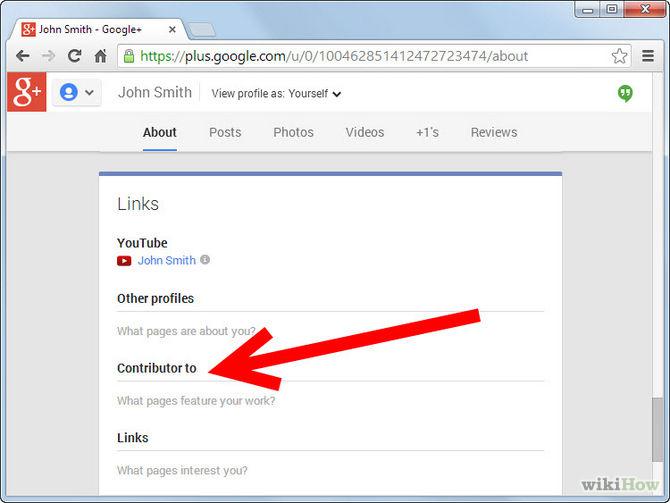
- Email verification: If you aren’t able to add the rel=author tag or if you are looking for an alternate way to link your content to your site, you can choose email verification. Email addresses can be verified through the the Google+ Authorship page. The link that you verify will be linked to the “Contributor To” segment of your Google+ profile.
- Verify Google Authorship set up: Make sure you’ve set up correctly by using the Google Rich Snippet Testing Tool. This free tool will offer suggestion pages to verify that you have completed the set up process correctly. It will also identify if any other author on the website of your choice has not been set up. This way, it allows you to have multiple authors for the same website.
What to do after Setting up Google Authorship
The next step is to post your content links on the Google+ page. Here are some things to keep in mind:
- Share only the summary of the content that you are linking to
- Put the link in the link attachment are so as to get the SEO benefit of a DoFollow link
- Share the content with your existing circles
- Check the box that allows you to email your Google+ update to your circles.
Once you have set up your Google Authorship and posted the links to all your content, you can start tracking it. This can prove to be very useful tool for correlating SEO gains.


