
SEO-friendly content is a kind of content that helps the search engines in ranking it high. Marketers sometimes assume that stuffing a piece of content with keywords makes it SEO-friendly. However, the content must help search engines discover, understand, and relate it to the topic that you want to cover. A well-optimized piece of content can help search engines show it for relevant queries of users in the top search results. Thus, SEO-friendly content can help drive traffic to your site, thereby, growing your audience.
To maximize your reach, you need to adopt an all-inclusive SEO approach. Creating SEO-friendly content is a crucial part of it. Here is a step-by-step guide to do that.
Determining Search Intent
The first step is to determine search intent. It’s the purpose of a user’s search. It’s also called keyword, user, or audience intent, and can be:
- Informational (like “Who is Donald Trump?”)
- Navigational (like “SEM Destination illustrations“)
- Transactional (like “buy MacBook pro”)
- Commercial investigation (like “Mailchimp vs ConvertKit”)
Search intent determines the kind of content you create. For instance, if the keyword has transactional intent, you must write a product page. If it has informational intent, you must create a blog post. Creating content relevant to the questions under the “People also ask” feature of Google search can help boost your search traffic.
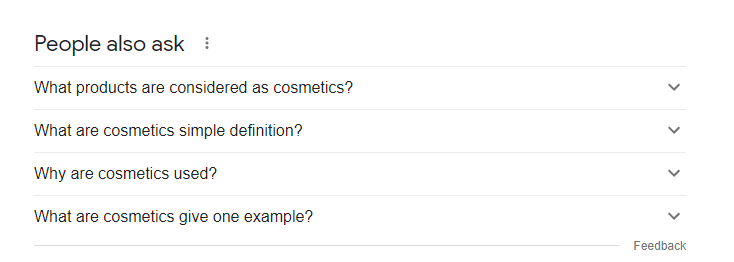
Selecting Target Keywords
Next, you must select target keywords that are of 2 types:
- Primary Keywords: They’re the crucial keywords that describe your business most closely. An example is “bike”.
- Secondary Keywords: They add a little more detail to primary keywords, thereby relating more to the search intent. Examples are “off-road bikes” and “all-terrain bikes”.
You can choose primary keywords by picking the terms most relevant to your site. Terms that add more context to them should be chosen as secondary keywords.
You can use tools like Google Keyword Planner and Moz Keyword Explorer to research keywords.
 Image Source: Google Keyword Planner
Image Source: Google Keyword Planner
How to Select a Topic
Time to select a topic by using these sources:
- Customers: Note what they ask/say in your customer support channels, social media and blogs. Conduct interviews and surveys with them. Go through your analytics to find topics resonating with them.
- Prospects: Check what interests your target audience. Dig social media with related hashtags. Check questions of potential customers on Quora. Use Google’s search suggestions to check what people are looking for.
- Competitors: Spy on their social media channels, blogs and websites to check what topics are engaging their audience.
- Industry: Attend industry events, follow industry thought leaders, read industry blogs and sign up for industry newsletters.
- Tools: You can use tools like Answer the Public and SEMRush Topic Research to find suitable topics.
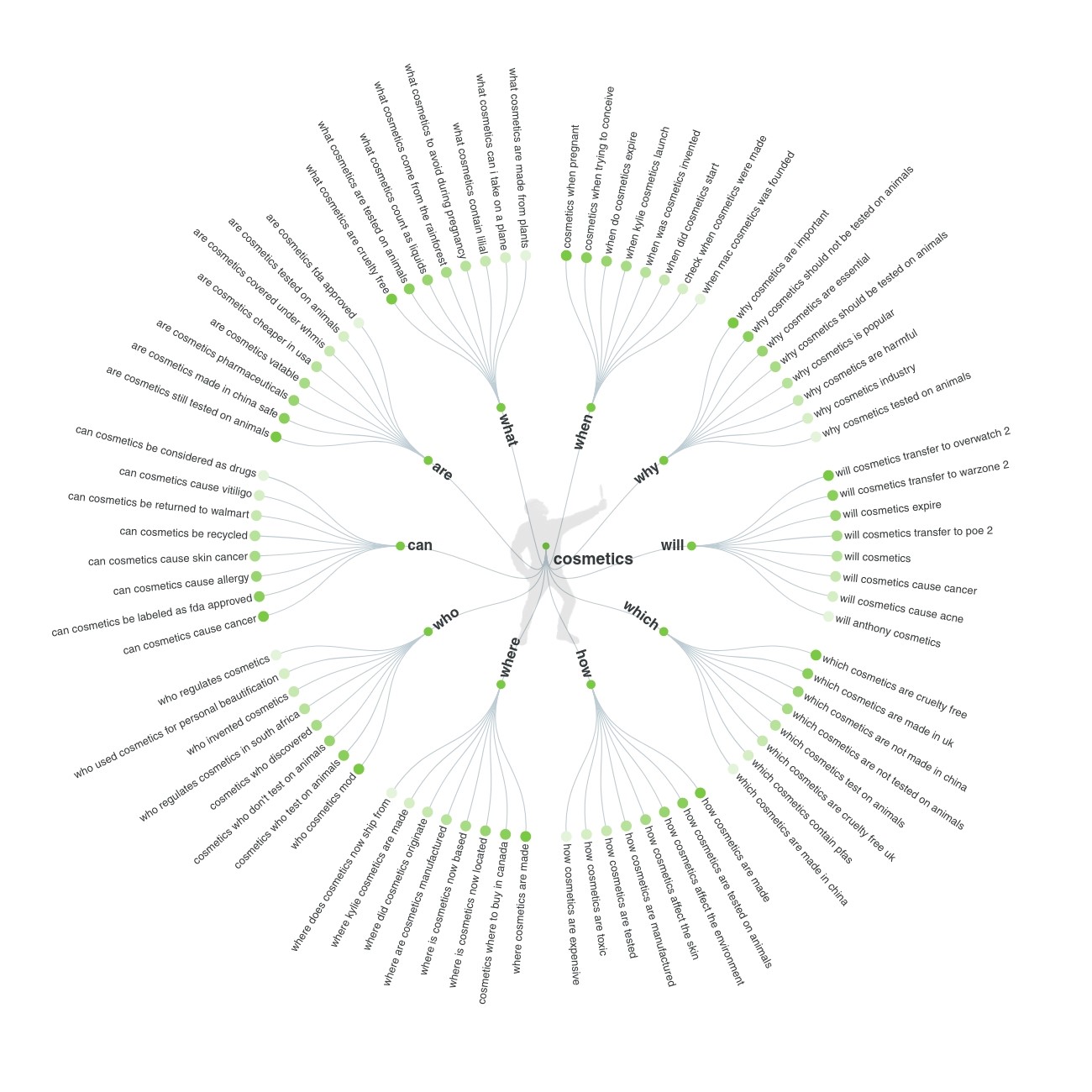 Image Source: Answer the Public
Image Source: Answer the Public
Content Structure
Now structure the content with:
- Introduction: It should introduce the topic, present the main idea, outline the essential points to be discussed and provide relevant background.
- Body: Here you should develop the main idea(s), support them with sources and establish the overall argument.
- Conclusion: It should wrap up whatever has been written. It should reinforce the main idea, address any opposing views and make a final push for persuasion.
Importance of Sub-Headings, Numberings & Bullets
Make sure to add subheads, bullets and numberings to your content.
- Sub-headings: They grab the readers’ attention and encourage them to read the entire section. They also help readers check the main points discussed if they’re skim-reading.
- Numberings and bullets: They help you organize the content. Numberings help create lists of points in a sequence or items in a declared number. Bullets help create unordered lists where the items are almost equally important.
References, Quotes & CTAs
Enrich your content with proper:
- References: They refer to the sources of your information and lend credibility to your content.
- Quotes: These are quotations of a speech or text spoken or written by another person. They offer a second voice to reinforce your claims, beliefs and thoughts. Often coming from popular sources, they enhance your content’s appeal.
- Calls to Action (CTAs): It’s a small piece of content that asks the reader, listener or viewer to take the action you want in favor of your business. A CTA can be clicked to open your desired page. Examples are “Click here” and “Buy now”.
 Image Source: https://www.keepitusable.com/blog/call-action-buttons-5-psychology-tips-to-increase-conversion/
Image Source: https://www.keepitusable.com/blog/call-action-buttons-5-psychology-tips-to-increase-conversion/
Images
Use images to add visual appeal to your content and make it interesting. Ensure that the images match your content. Use large high-quality images to grab the reader’s attention. Instead of sticking to stock photos or free images, try adding original designs to show uniqueness. Use infographic to present your content in compelling ways and drive SEO.
Every image must have a name (filename) that says what the image is about. It should be in lower case with the words separated by hyphens and shouldn’t exceed 256 characters. Also, add image alt texts. These pieces of text appear instead of the images on a webpage if they can’t load on the user’s screen. The alt text must be ideally fewer than 125 characters and straightaway describe the image.
URL Structure
Now add your content URL and structure it properly. Called uniform resource locator, it’s the address of the webpage where the content will be published. Keep it short, simple and to the point. Use the primary keyword once and no other keywords. Write the URL in lower case and separate the words using hyphens.
Title & Meta Data Optimization
For metadata optimization, you need to add a suitable title tag and meta description. The title should be 50-60 characters long, say what the content is about and contain the most relevant keywords. The meta description should be 155-160 characters long, contain a descriptive summary of your content and be a teaser to attract maximum visitors.
Conclusion
SEO-friendly content is easy for search engines to find, understand and relate to the user’s search intent. The more optimized the content, the more relevant it is to the user’s question. This helps the content rank high among the search results for the specific query. That way, you can draw more traffic to your site and expand your reach over time.


