
SEO optimizes a website’s content relevance and technical configuration. In 2020 alone, the industry was approaching $80 billion which is up from the US spending of $72 billion in 2016. Images make websites more suitable for ranking. They can add value to your organic search potential as a whole. SEO-optimized pictures help search engines ‘read’ and ‘find’ them. Studies found that 62% of Gen Z and millennial consumers want visual search capabilities more than any other new technology. It increases visibility, ensures a positive user experience and boosts ranking on Google which can ultimately fetch traffic.

Image Source: https://panopticmarketing.com/post/the-beginners-guide-to-visual-content/
Data visualization done in creative ways can stand out in busy feeds and drive SEO results, reinforce branding and build credibility. A combination of colors and pictures can engage viewers and ensure deeper insights. Below are a few ways to optimize images for SEO and repurpose your content with these highly visible components.
Vector Graphics
Graphics come in two forms: raster (pixel-based) and vector (line-based). SVG images fall in the vector category. These do not pixelate no matter how far you scale them and come with infinite resolution properties. Other features are lightweight, interactive, flexibility to be edited with code and easy manipulation. Overall, it looks sharp across all devices making it extremely SEO friendly. Export vector graphics at any size without compromising on the quality of the file including colors or gradients. They are ideal for logos and icons.
Image Structured Data
It helps search engines identify your images as ‘rich results’. Google can support structured data for products, recipes and videos. But you must know how to add them to tick off the engine’s parameters. For instance, the site’s page must be using one of the three supported formats like RDFa, Microdata and JSON-LD and avoid blocking Googlebot using robot.txt or the noindex or similar access control methods.
Further:
- Ensure completeness by listing all required properties
- Place the same data on all page duplicates
- Use the most specific property names and applicable type
- Multiple data like videos and breadcrumb information can be helpful.
In the world of SEO, structured data helps search engines understand how to interpret and present the content. Google may skip algorithms and use the information provided in the structured data. It helps present the right image on the product page.
Alt Tags
It is mainly for search engine spiders to index the images accurately. These are the relevant text alternatives to images which describe the content of an image file. WordPress can insert the alt tag in the actual code that is meant to display the image. This is especially necessary since it offers descriptive text in case the photo cannot be displayed to the visitor for reasons like too many requests or a non-updated web page.
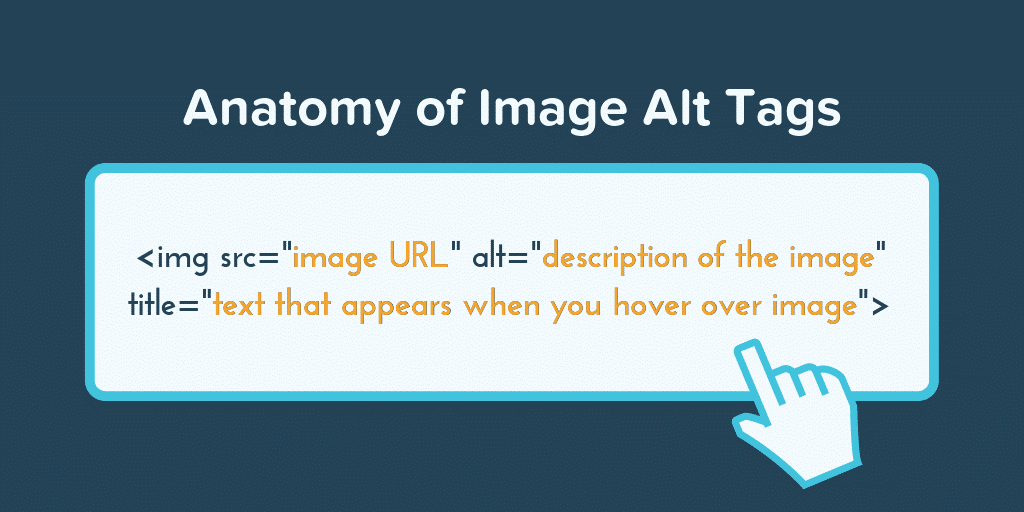
Image Source: https://www.10seos.com/blog/image-alt-tags-seo-how-to-optimize-alt-text-and-title-text
Previously it was inserted in the title tag in the HTML code as well. But this is removed since it is not quoted ideal from the point of view of accessibility. Get an idea of how to incorporate alt text, caption and title to make up the image metadata that can be used to add to the images while uploading them into WordPress. For instance, keep the alt text less than 125 characters since screen reading tools typically stop reading at this point.
Image File Names
A keyword-rich file with 12 characters and 2-3 keywords wins and allows your website to be better placed. Use target words right in the beginning. Avoid using underscores since search crawlers cannot recognize them. Separate all the words with hyphens. This will help Google ‘see’ them individually and let your brand get the most SEO power. Make sure the title is in lowercase and matches the content in the photo. For instance, little-girl-playing-with-a-puppy is crisp, descriptive, user-friendly and makes sense to both humans and search engines.
Responsive Images
It is a technique to load an appropriate image based on device resolution, network connection, page layout and orientation. An image that has gracefully adapted to the various screen sizes can improve the loading ensuring zero time wastage. We need to ensure that illustrations and infographics can render crisply at different device-pixel-ratios, the layout is fluid and is fit for art-direction use cases. You must add a new value to the width property with relevant units like percentage instead of pixels. The height is automatically adjusted.
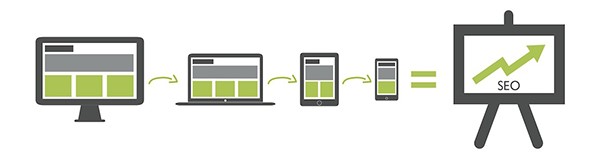
Image Source: https://www.sekkeistudio.com/blog/good-seo-responsive-design/
Make sure the photos have a srcset attribute to serve different devices, be it a laptop or a mobile. In short, a responsive image will ensure a layout fits the size of the window well.
Reduced Image Size
Images usually account for an average of 21% of a total weight of a webpage. So, it is vital to compress them to reduce the load since a slow page is not Google-friendly. Use an image CDN that can detect the device and optimize the image before delivery. This is necessary since an improperly sized photo is the core inhibitor of page speed.
Imgix and Cloudinary are excellent image optimizer plugins. They can create a small file size without compromising on the quality. You can also manage and monitor the transformation and determine how and when it loads. In short, a CDN can fine-tune the process and offers the flexibility to reformat, resize and serve the images better.
Figcaption Tag
This was introduced in HTML5 in 2014. It is a key element of an image’s SEO strategy and a complement to alternative texts. Figcaptions come with a parent figure that can describe a number of media and text like videos, poems, illustrations, quotes, charts, diagrams and code snippets. Users focus 60% more on figcaption texts rather than the paragraphs around the photos. It has two divisions: Functional descriptions and Editorial descriptions. The NY Times used it for their images and Google does ‘read the content’ within the figcaptions. But they do not treat it as alt texts but solely as a caption. Yet, image search can pick it up.
Studies found that 63% of users who click on pictures or make Google searches finally visit the website. Putting all the above tricks altogether to embed images can do a lot more than simply making an article appealing to the viewer. They can also make sure the images are indexable and crawlable and appear rich in image search.


